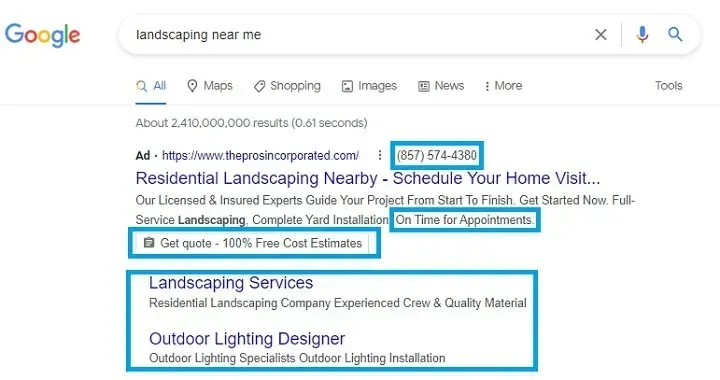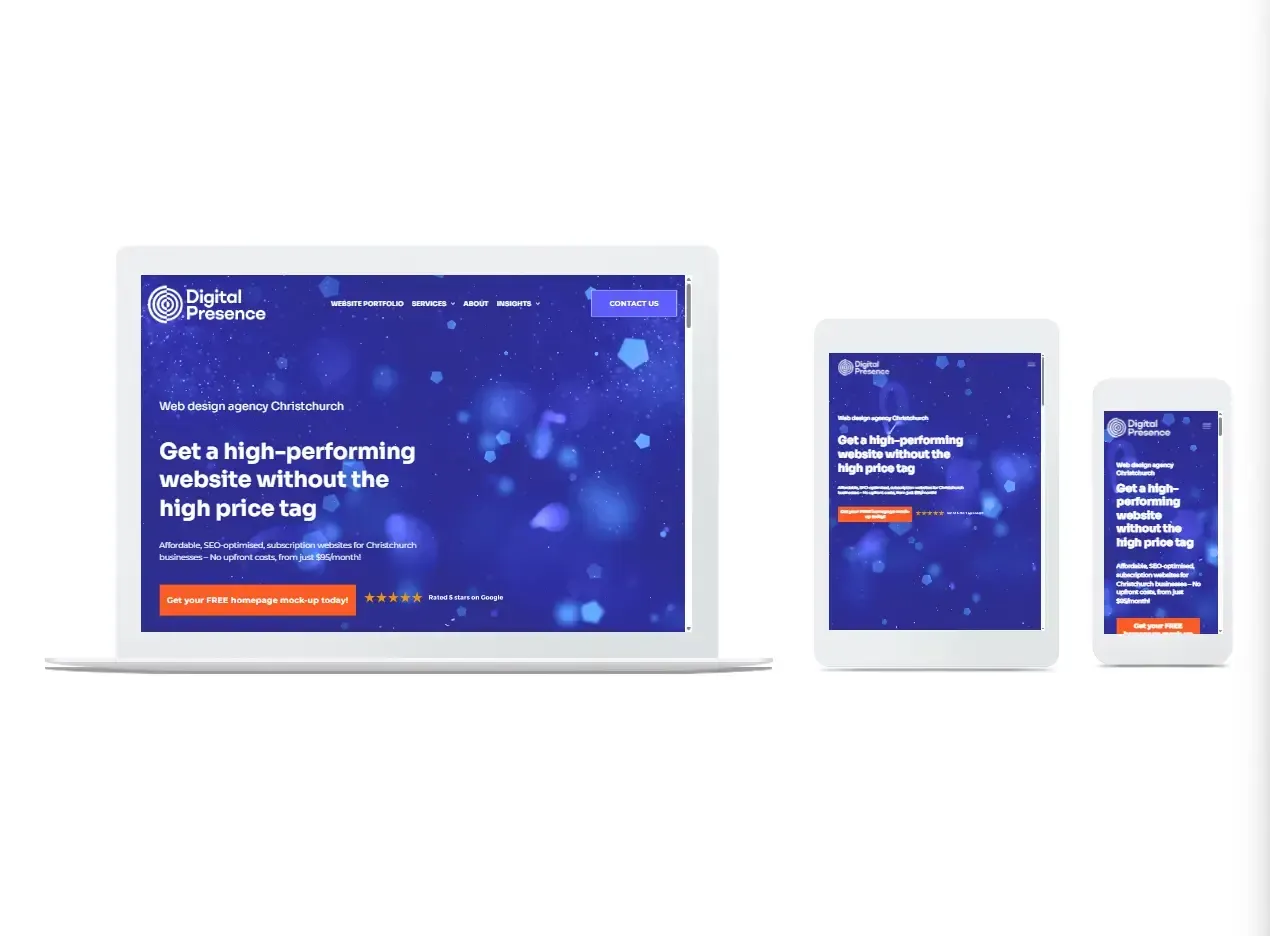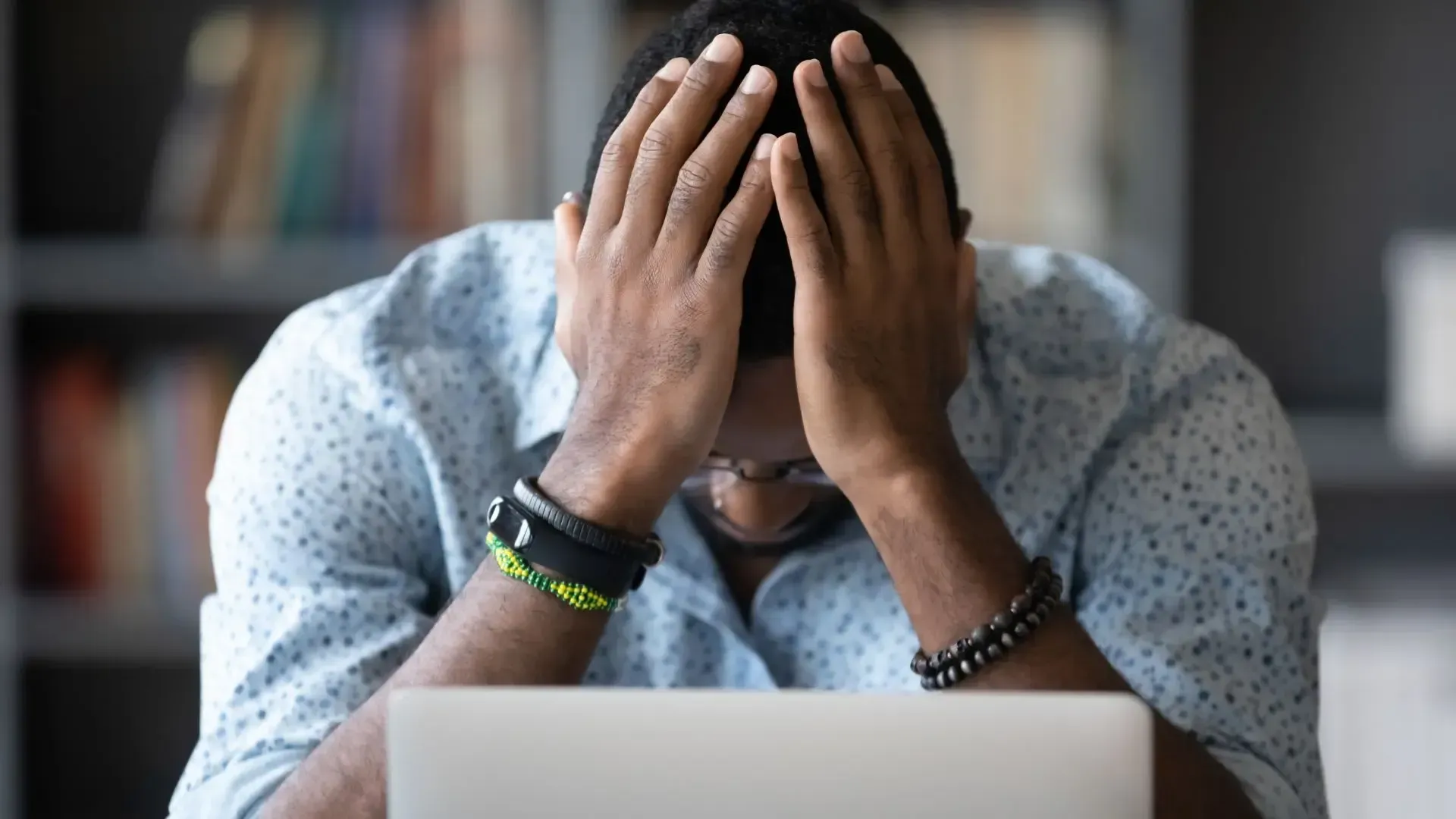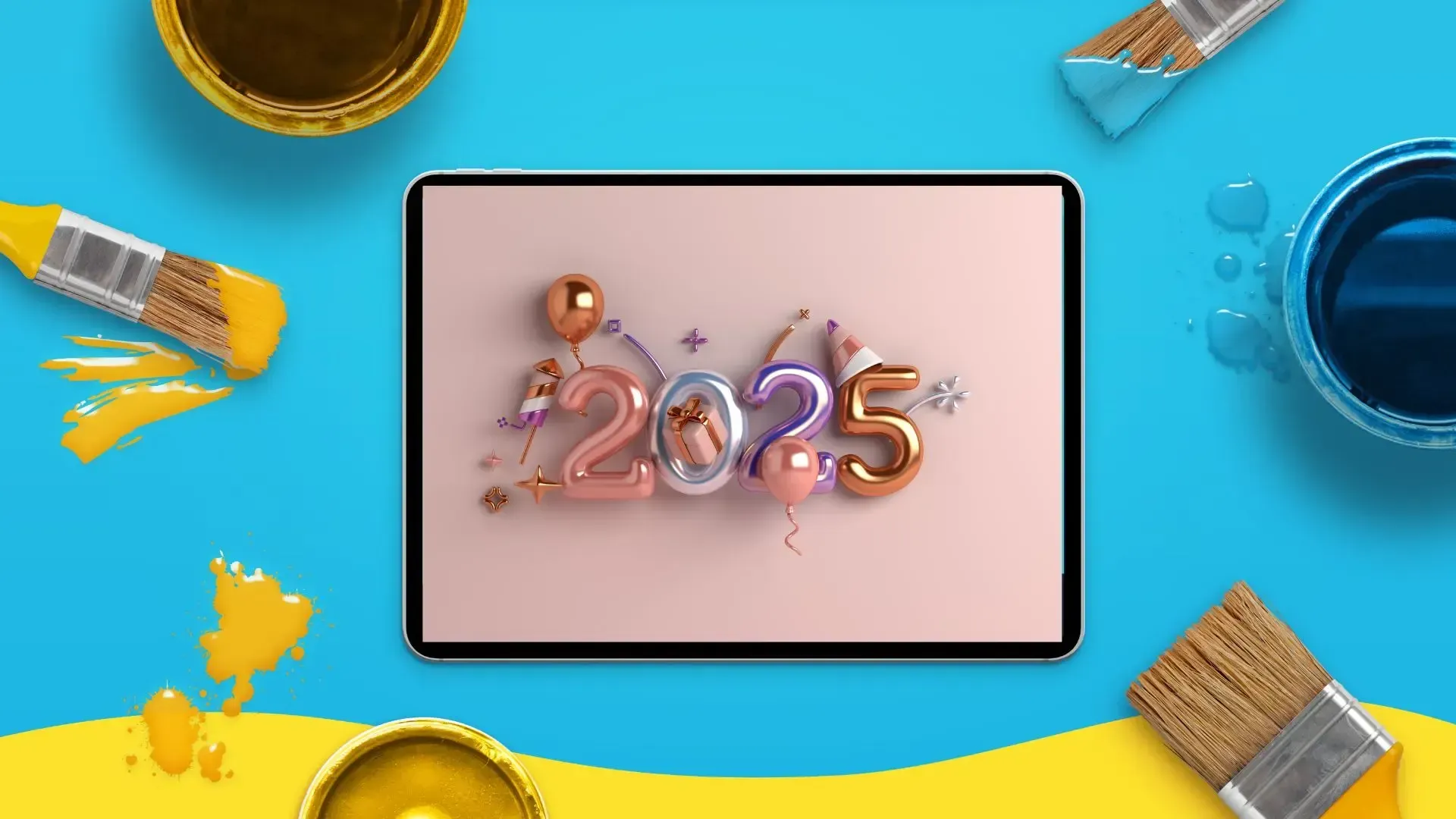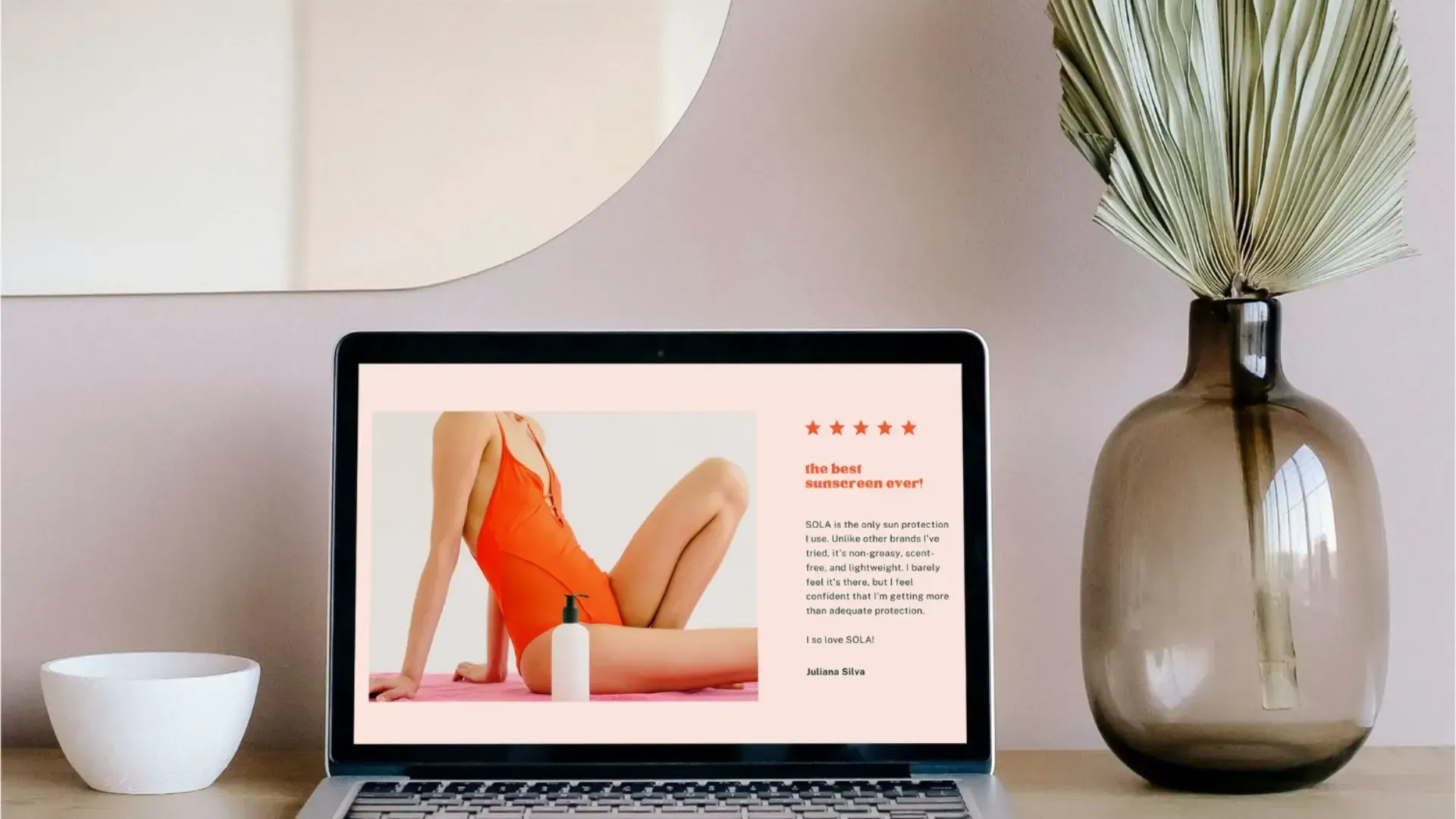How to use Google Ads to attract local customers in Christchurch
Whether you run a local café, a plumbing service, or a retail store, attracting local customers can be a major hurdle. However, the good news is that Google Ads is one of the most effective tools to help you reach your audience right when they’re actively searching for your products or services. In this guide, we’ll walk you through how to use Google Ads to attract local customers in Christchurch, ensuring your business gets the attention it deserves.
Why local businesses should use Google Ads
Google Ads is a powerful tool that enables businesses to drive targeted traffic to their websites, particularly businesses that are focusing on local customers. With over 90% of people using Google to search for products and services, your business cannot afford to miss out on the opportunities Google Ads offers.
Google Ads is especially beneficial for local businesses because it allows you to target customers within specific geographic areas. Whether your customers are in central Christchurch or outlying areas, you can create a strategy that targets people in your vicinity, ensuring your ads reach people who are nearby and ready to take action. This is particularly important for Christchurch businesses wanting to attract customers in their local area.
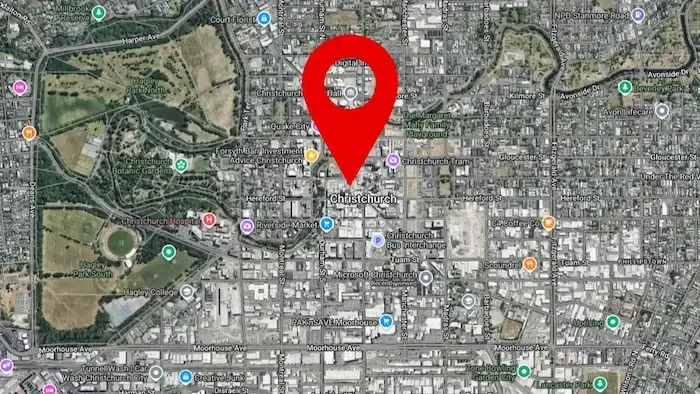
1. Set your geographic targeting for Christchurch
One of the most important aspects of Google Ads for local businesses is the ability to target specific geographic locations. Whether you want to target the entire Christchurch region or specific suburbs like Riccarton, Bishopdale, or Sumner, you can fine-tune where your ads appear.
Why geographic targeting matters
For a business based in Christchurch, it doesn’t make sense to show your ads to someone searching from Auckland. Geographic targeting ensures that your Google Ads only show to potential customers who are actually in your service area. Here’s how geographic targeting benefits you:
- Increase Relevancy: Targeting specific areas allows you to ensure your ads are highly relevant to those searching for your products or services in Christchurch. This relevance translates to higher engagement and better results.
- Save on Ad Spend: By focusing on Christchurch or the specific areas that matter most, you’ll save on advertising costs and avoid wasting money showing ads to users who won’t benefit from them.
- Improve Conversion Rates: Customers are much more likely to convert when they’re near your location, and you’re providing them with information they can act on immediately.
How to set geographic targeting in Google Ads
Setting up geographic targeting for your business is simple:
- Sign in to Google Ads: Log in to your Google Ads account here
- Create or Edit Your Campaign: Choose the campaign you want to work on, or create a new one.
- Set Locations: Under the “Locations” section, you can target Christchurch, specific suburbs, or even a radius around your business.
- Refine Your Targeting: You can also exclude areas that are outside your service area or focus on areas with higher conversion potential, such as commercial districts.
With geographic targeting set, your Google Ads will be seen by the people who matter the most — those in Christchurch looking for your services!

2. Choose the right keywords for local search
Selecting the right keywords is crucial in any Google Ads campaign, and for local businesses, it’s even more important. The right keywords will ensure your ads appear when people in Christchurch are searching for businesses like yours.
Types of keywords you should use
- Local Keywords: These are keywords that include your location, such as “plumber Christchurch,” “web design Christchurch,” or “cafe Christchurch.” These keywords are essential because they help Google serve your ads to people who are searching for services in Christchurch.
- Service-Specific Keywords: If your business offers a unique product or service, make sure to include those in your keywords, such as “affordable web design in Christchurch” or “quality plumbers in Christchurch.”
- Near Me Keywords: Many people now use “near me” in their searches, such as “best cafe near me” or “plumber near me.” These types of keywords have seen a significant increase in search volume and can help you capture more local traffic.
- Long-Tail Keywords: These keywords are more specific and usually less competitive. For example, “best web design agency in Christchurch for small businesses” will attract highly-targeted traffic from people looking for exactly what you offer.
How to find the right keywords for your local business
Use tools like Google Keyword Planner to discover keywords that are most relevant to your business. Start by entering general keywords like “plumbing” or “café,” and then refine them by adding location-based terms such as “Christchurch.”
By targeting the right local keywords, you can increase your chances of being discovered by the right customers at the right time.
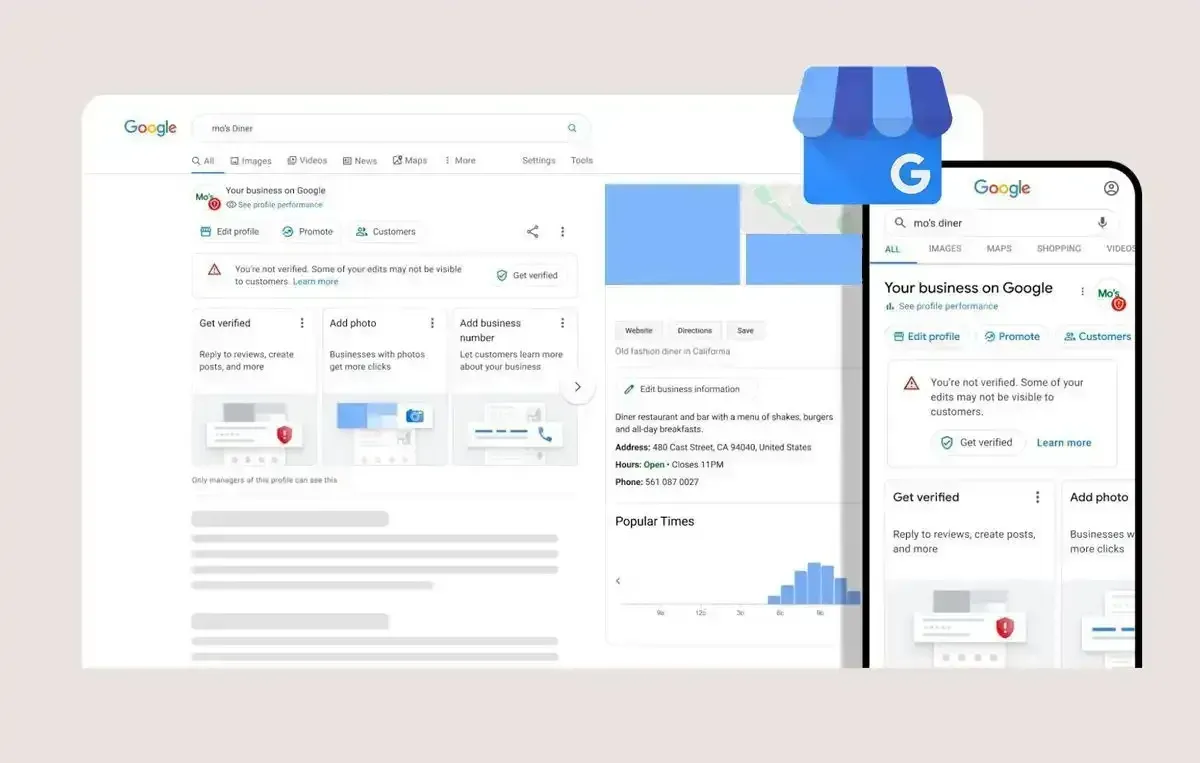
3. Optimise your Google Business Profile
Google My Business (GMB) is a free tool that allows you to manage your online presence across Google, including Google Search and Google Maps. A well-optimised GMB profile is one of the best ways to increase your visibility for local search queries and is essential for businesses running Google Ads.
Why Google Business is essential for local SEO
When customers search for your services in Christchurch, your Google My Business listing can show up right at the top of search results. A GMB listing gives potential customers your address, phone number, and business hours, and it’s an essential component for any successful local SEO strategy.
How to optimise your Google Business Profile
- Complete Your Profile: Ensure that all your business details are accurate and complete, including your business name, address, phone number, and opening hours.
- Add High-Quality Photos and Videos: Visuals make your GMB profile more attractive and engaging.
- Encourage Reviews: Customer reviews play a significant role in your ranking. Encourage satisfied customers to leave positive reviews.
- Regularly Update Your Profile: Keep your GMB profile fresh by regularly adding new content, updating your hours during holidays, or offering special promotions.
Integrating your Google My Business profile with your Google Ads campaigns is an excellent way to increase local conversions. With Google Ads, you can display your location, phone number, and even include a “call” button, making it easy for potential customers to contact you directly.
4. Use ad extensions to enhance your Google Ads
Ad extensions are powerful tools that enhance your Google Ads by adding extra information, which makes them more useful for potential customers. Local businesses, in particular, benefit from ad extensions because they provide more visibility and improve the user experience.
Types of ad extensions for local businesses
- Location Extensions: These show your business address and make it easier for people to find you in Christchurch.
- Call Extensions: These allow customers to call your business directly from the ad, which is especially helpful for businesses like plumbers, electricians, or cafés.
- Sitelink Extensions: Provide additional links to specific pages on your website, such as “Contact Us” or “Special Offers.”
- Callout Extensions: Highlight key features of your business like “Free consultation” or “Locally owned.”
Using these extensions, your Google Ads will stand out and provide more valuable information to users, increasing engagement and conversions.

5. Use Google Ads reporting to monitor local campaign performance
Once your Google Ads campaign is live, it’s crucial to monitor its performance. Google provides a wealth of data on how your ads are performing, which can help you optimise your campaigns for better results.
Key metrics to monitor:
- Click-Through Rate (CTR): This tells you how many people click your ad compared to how many see it.
- Cost Per Click (CPC): This shows you how much you pay every time someone clicks on your ad.
- Conversion Rate: The percentage of visitors who take the desired action, such as calling your business or making a purchase.
- Location Performance: Track how well your ads are performing in specific locations within Christchurch to ensure you’re targeting the right areas.
By monitoring these metrics, you can make adjustments to improve your campaigns and increase your return on investment (ROI).

6. Set Up Remarketing Campaigns to Re-engage Local Customers
Remarketing allows you to target people who have already interacted with your business but have not converted yet. For local businesses, remarketing is incredibly valuable because it keeps your business in front of potential customers who have already shown interest.
Why Remarketing Works for Local Businesses
Local businesses often face stiff competition, and it can take multiple touches before a customer converts. Remarketing keeps you top-of-mind, encouraging users to return to your site and complete their purchase or inquiry.
Conclusion: Google Ads is the Local Growth Tool You Need
If you’re looking to grow your Christchurch-based business, Google Ads is an incredibly effective way to increase visibility and drive local traffic. By focusing on local keywords, optimising your Google My Business profile, using ad extensions, and monitoring your campaigns, you can ensure that your ads reach the right people at the right time.
At Digital Presence, we specialise in helping businesses in Christchurch optimise their Google Ads campaigns. If you’re ready to take your business to the next level with a targeted Google Ads strategy, we’re here to help. Whether you're new to Google Ads or looking to optimise your existing campaigns, our team of experts can assist in setting up, managing, and refining your campaigns for the best possible results.
Don’t miss out on the potential of Google Ads for local growth. Contact us today for a free consultation, and let’s work together to create a customised Google Ads strategy that drives real results for your Christchurch business.