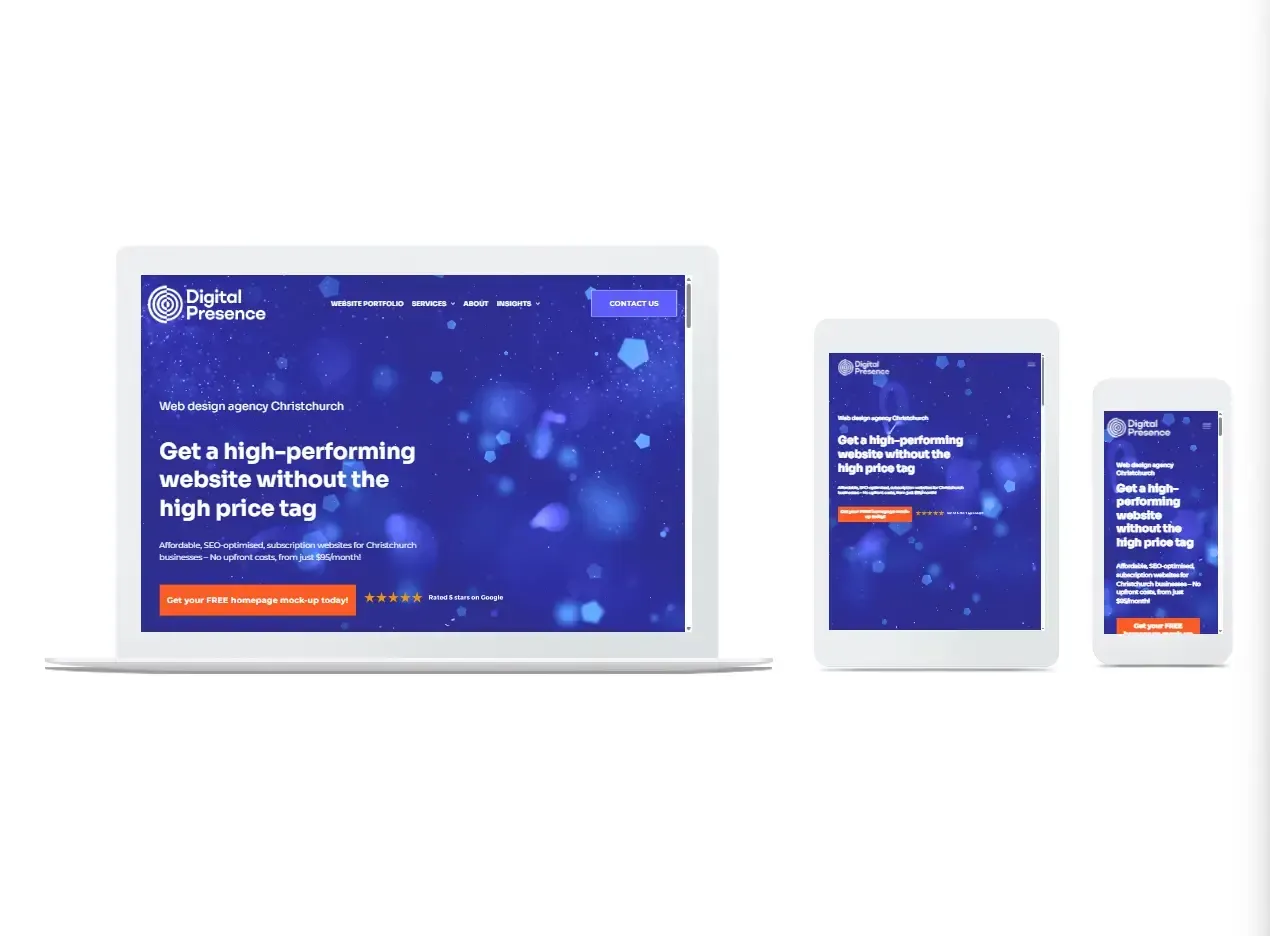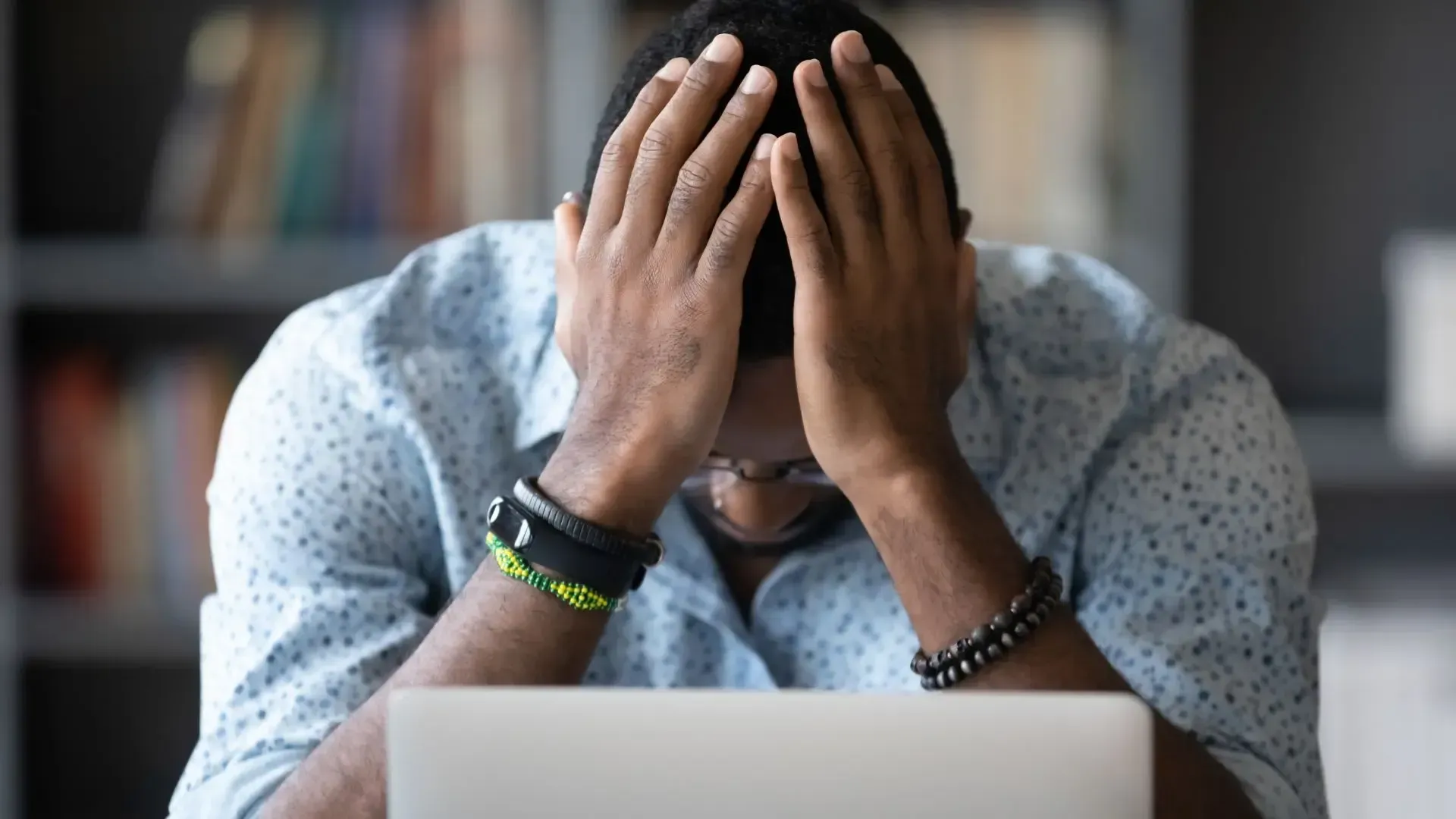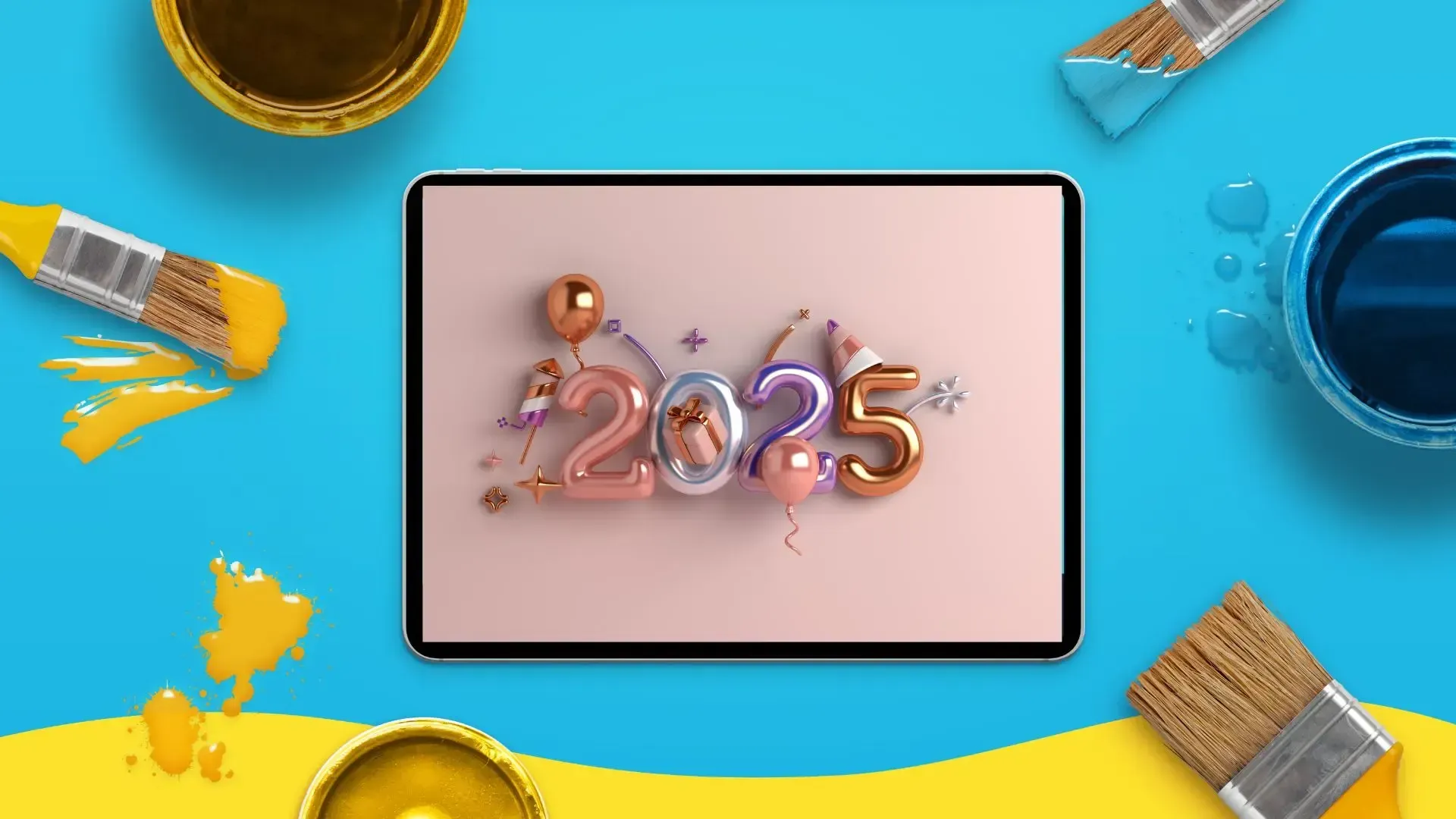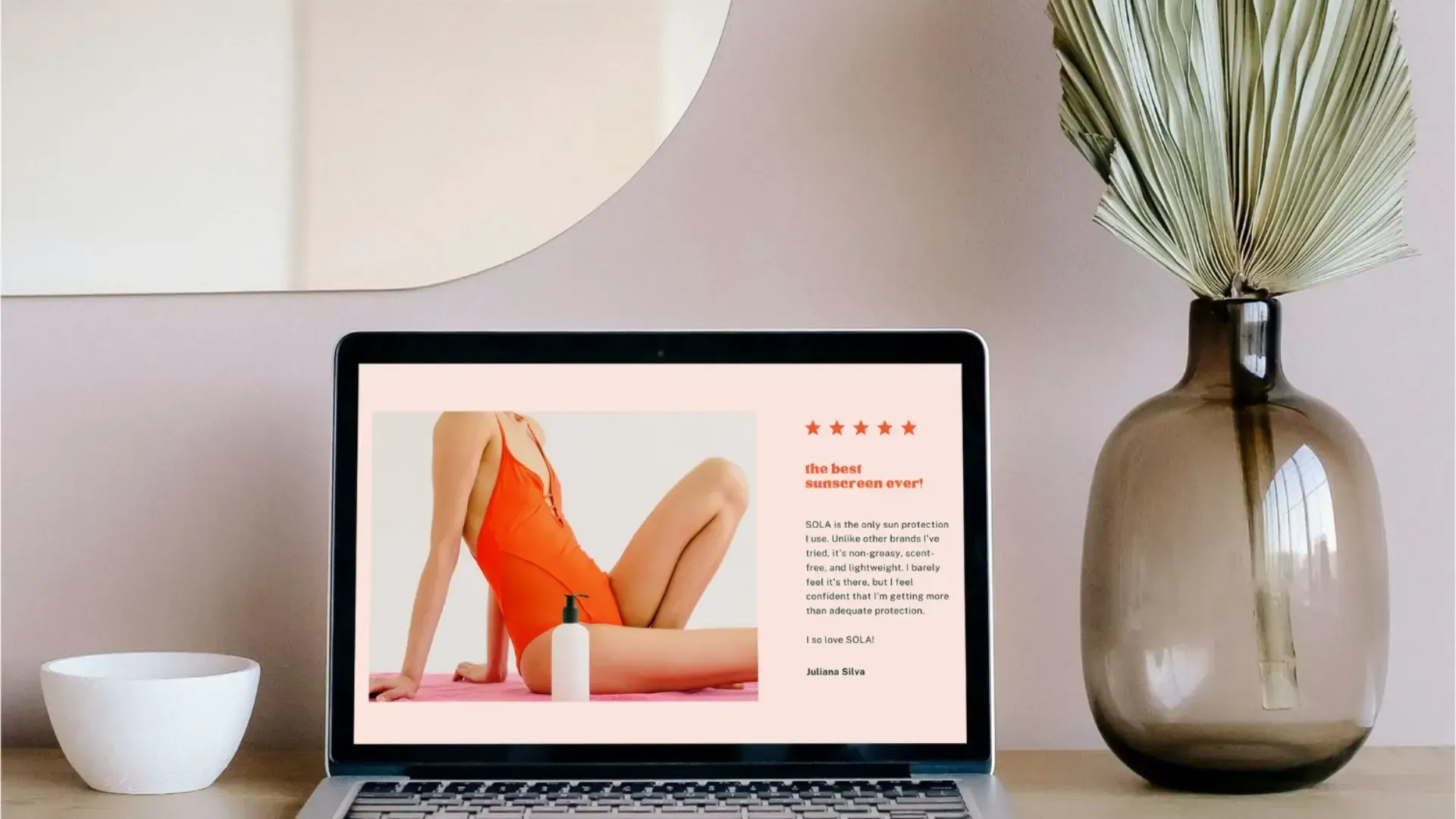Website design for local SEO: How to optimise your website design for local search rankings
For small businesses, getting noticed online is no longer a luxury — it’s a necessity. With over 90% of customers using Google to search for local businesses, your website’s ability to rank well on search engines can make or break your business. But how do you ensure that your website is optimised for local SEO and stands out in your local Christchurch market? The answer lies in both the content and design of your website.
In this blog post, we’ll dive deep into how to optimise your website design for local search rankings. We’ll discuss key strategies that can help your Christchurch business get found by more local customers, including Google My Business (GMB) integration, optimising your website for local keywords, and using location-specific content. By the end of this post, you’ll have a solid understanding of how website design plays a critical role in boosting your local SEO and driving more traffic to your site.
What is local SEO and why does it matter for small businesses?
Before we jump into specific strategies, let’s first understand what local SEO is and why it’s so important for small businesses in Christchurch.
Local SEO refers to the process of optimising your website and online presence to rank higher in search results for location-based searches. These are searches made by users looking for businesses in their area, such as “plumbers in Christchurch” or “best cafes near me.” As more and more people use their smartphones and Google to search for local products and services, it’s essential for businesses to optimise their websites for these types of searches.
For Christchurch businesses, ranking well for local SEO can lead to increased visibility, more foot traffic, and a greater number of customers. By designing your website with local SEO in mind, you can ensure that you are reaching potential customers who are actively searching for the products or services you offer in Christchurch.

1. Set up and optimise your google my business profile
Google My Business (GMB) is a free tool provided by Google that allows businesses to manage their online presence across Google, including search and maps. GMB is an essential part of your local SEO strategy and can help your business appear in local search results and the Google Map Pack (the section of Google search results showing a map and a list of local businesses).
Why GMB is crucial for local SEO
GMB gives businesses the chance to display essential information like your business name, address, phone number, business hours, website link, photos, and customer reviews. A well-optimised GMB listing can help your business rank higher in local searches and make it easier for potential customers to find you.
How to optimise your Google My Business profile
To ensure your GMB profile is working hard for you, follow these steps:
- Complete Your Profile: Ensure all your business information is accurate, up-to-date, and consistent across all platforms (website, social media, directories). This includes your name, address, phone number (NAP), and business hours.
- Add Photos and Videos: Google gives preference to profiles with high-quality images and videos. Upload photos of your products, services, staff, and your storefront to make your profile more engaging.
- Encourage Reviews: Positive reviews from your customers are a powerful local ranking factor. Ask satisfied customers to leave reviews on your GMB listing, and be sure to respond to them to show that you care.
- Post Regular Updates: GMB allows businesses to post updates, such as promotions, news, and upcoming events. This is a great way to keep your audience engaged and signal to Google that your business is active.
- Use GMB Insights: GMB provides valuable data on how customers interact with your profile. Use these insights to track website visits, call inquiries, and requests for directions, which can help you fine-tune your local SEO efforts.

2. Integrate location-specific keywords in your website design
Incorporating local keywords into your website’s design and content is one of the most effective ways to improve local SEO. Location-based keywords are phrases that include your city, suburb, or region and the services you offer. For example, “web design Christchurch,” “plumber near me,” or “best cafes in Riccarton” are all examples of location-specific keywords.
How to choose the right keywords for local SEO
To improve your website’s local rankings, you need to find the keywords your target customers are using when they search for businesses like yours. Here’s how to do it:
- Use Google Keyword Planner: Google’s free Keyword Planner tool can help you find keywords relevant to your business and location. Start with broad terms like “web design,” then add your location, e.g., “web design Christchurch.”
- Consider Long-Tail Keywords: Long-tail keywords are longer, more specific phrases that are less competitive but highly targeted. For example, “affordable web design for small businesses in Christchurch” can help attract customers looking for exactly what you offer.
- Use Location Variations: Don’t just focus on one location name. Use variations of your city or region, such as “Christchurch web design,” “web design in Christchurch,” and “web design near me.”
- Research Competitors: Take a look at the keywords your local competitors are targeting on their websites. This can give you ideas on what works and help you stay competitive.
How to use keywords in your website design
Once you have your keywords, it’s important to strategically place them throughout your website. Here are some key places to include your local keywords:
- Page Titles and Meta Descriptions: The title and description tags of your pages should include your target keywords, as these are key factors in Google’s ranking algorithm.
- Headers (H1, H2, etc.): Use keywords in your headings to help both search engines and users understand the content of your page.
- Content: Naturally integrate your local keywords into your website’s content, ensuring it flows well and provides value to your readers.
- Image Alt Text: Don’t forget to add descriptive alt text to your images using local keywords.
- URLs: If possible, include your location in your page URLs, such as /web-design-christchurch.
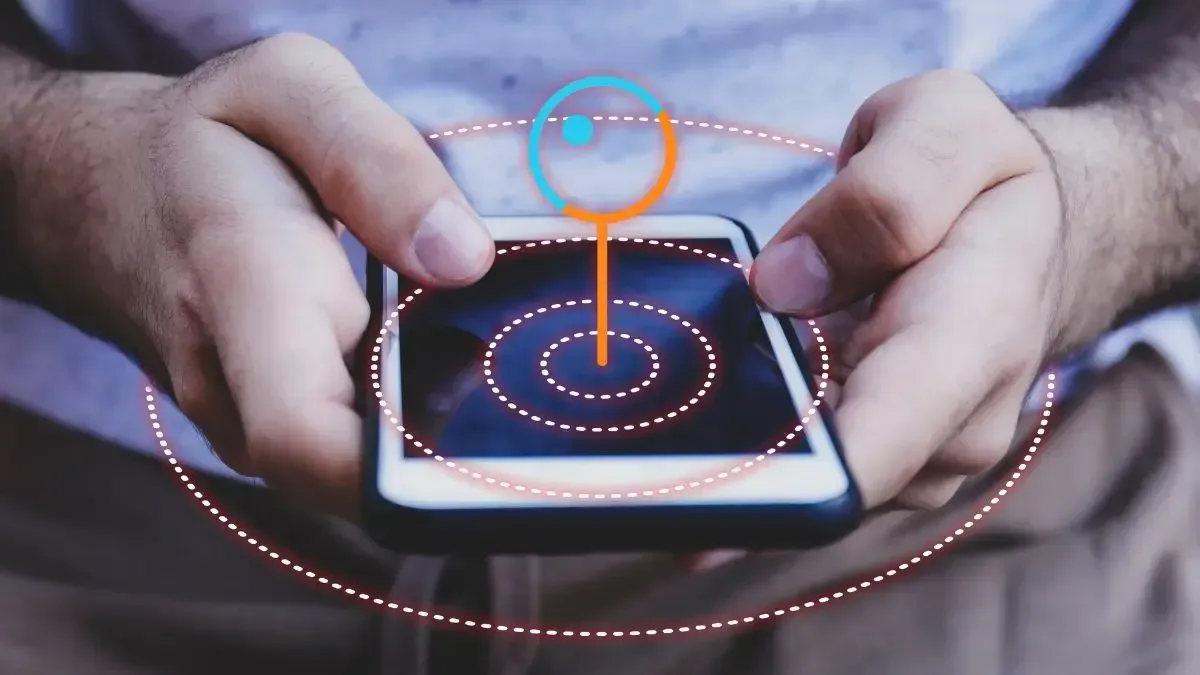
3. Build location-specific landing pages
A great way to improve local SEO is to create location-specific landing pages. These pages should target different areas or suburbs within Christchurch, showcasing how your business serves those specific locations. This is particularly beneficial for businesses that serve multiple areas or have multiple locations.
Why landing pages are important for local SEO
Creating dedicated landing pages for specific locations helps Google understand that your business operates in multiple areas. It also helps you target local customers in those specific regions with relevant, location-based content.
How to create effective location-specific landing pages
Here’s how to make your location-specific landing pages work:
- Include Local Keywords: Use location-based keywords throughout the page, just as you would for your main website. For example, “web design in Riccarton” or “affordable plumbers in Sydenham.”
- Add Local Content: Tailor the content on each landing page to the specific location. This could include information about your services in that area, customer testimonials from locals, or details about how your business meets the unique needs of that location.
- Add Location-Specific Testimonials: If you have happy customers from specific suburbs or areas, ask them for testimonials and include them on the relevant landing pages.
- Embed Google Maps: If applicable, embed a Google Map of your business location or the area you serve. This helps Google understand your service area.

4. Make your website mobile-friendly
In today’s digital landscape, having a mobile-friendly website is not optional — it’s essential. More than half of all web traffic now comes from mobile devices, and Google prioritises mobile-friendly websites in its search rankings.
Why mobile-friendly websites matter for local SEO
Mobile users often search for businesses on the go, making it even more important for local businesses to have a website that works seamlessly on smartphones and tablets. If your website isn’t mobile-friendly, you risk losing potential customers who might abandon your site for a competitor’s.
How to ensure your website is mobile-friendly
- Responsive Design: Make sure your website design is responsive, meaning it automatically adjusts to fit different screen sizes.
- Optimise Load Times: Mobile users expect fast-loading websites. Optimise images, reduce unnecessary code, and ensure your website loads quickly on mobile devices.
- Easy Navigation: Make it easy for mobile users to navigate your site by using a simple, clean layout with large buttons and easily tappable links.
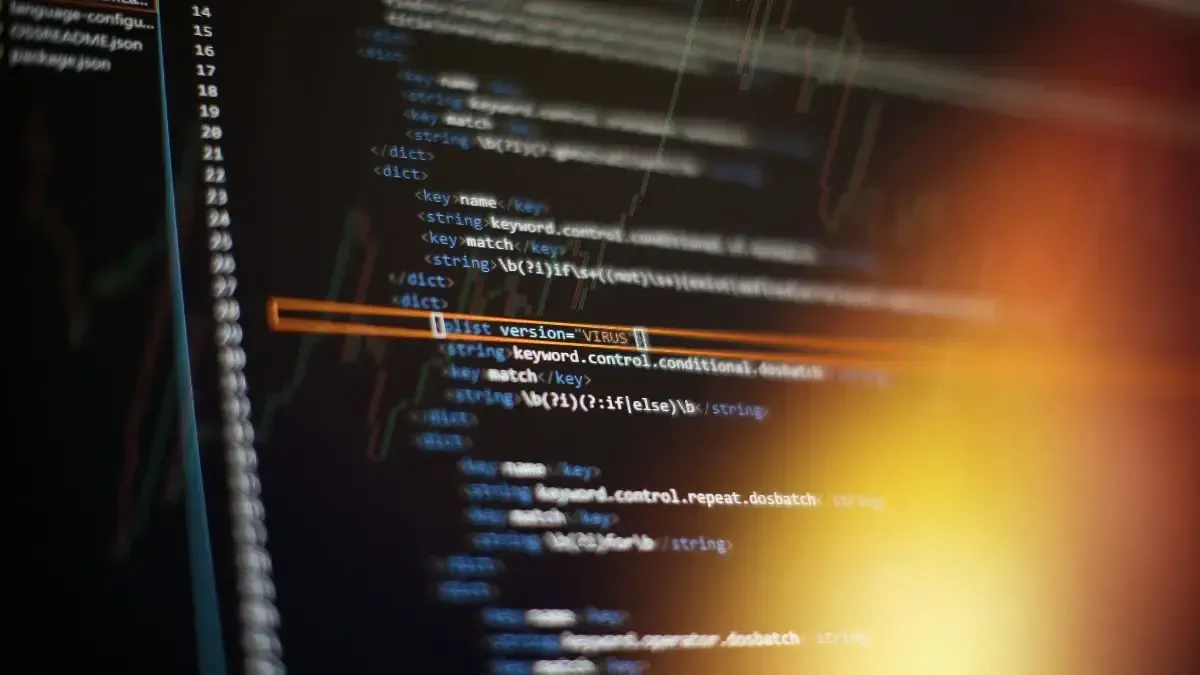
5. Include structured data markup (schema markup)
Structured data markup, also known as schema markup, is a way of adding extra information to your website’s code to help search engines understand the content on your page. For local businesses, structured data can help improve local SEO by making it easier for search engines to understand your business type, location, and services.
How schema markup helps local SEO
Schema markup helps search engines like Google display more detailed information in search results, such as your business address, phone number, hours, and reviews. This additional information can increase the visibility of your business in search results and make your listing stand out.
How to implement schema markup
You can implement schema markup by adding code to your website’s HTML. There are also free tools, such as Google’s Structured Data Markup Helper, that can help you generate the necessary code.

6. Focus on user experience (UX)
User experience (UX) is crucial for both SEO and conversions. If users land on your site and it’s difficult to navigate, slow to load, or doesn’t provide the information they need, they’re likely to leave quickly — and Google will take notice.
Why UX is important for local SEO
Google’s algorithms take user experience into account when ranking websites. If your site has a high bounce rate (when visitors leave without interacting with your site), Google may see this as a sign that your website isn’t valuable. This can negatively impact your rankings.
How to improve UX for local SEO
- Intuitive Navigation: Ensure your site is easy to navigate with a clear menu and links to relevant pages.
- Mobile Optimisation: As mentioned earlier, mobile optimisation is key to providing a positive user experience.
- Fast Load Times: Users expect quick-loading websites. Optimise your site’s speed to keep visitors engaged.
Optimising your website design for local SEO is one of the most effective ways to improve your visibility in search results, attract more local customers, and drive business growth in Christchurch. By setting up your Google My Business profile, using location-specific keywords, creating location-based landing pages, ensuring your site is mobile-friendly, implementing schema markup, and focusing on user experience, you can significantly enhance your local search rankings.
At Digital Presence, we specialise in helping Christchurch businesses optimise their websites for local SEO. If you’re ready to take your website to the next level, contact us today for a free consultation. We’re here to help you grow your business with a website that not only looks great but performs well in local search results.