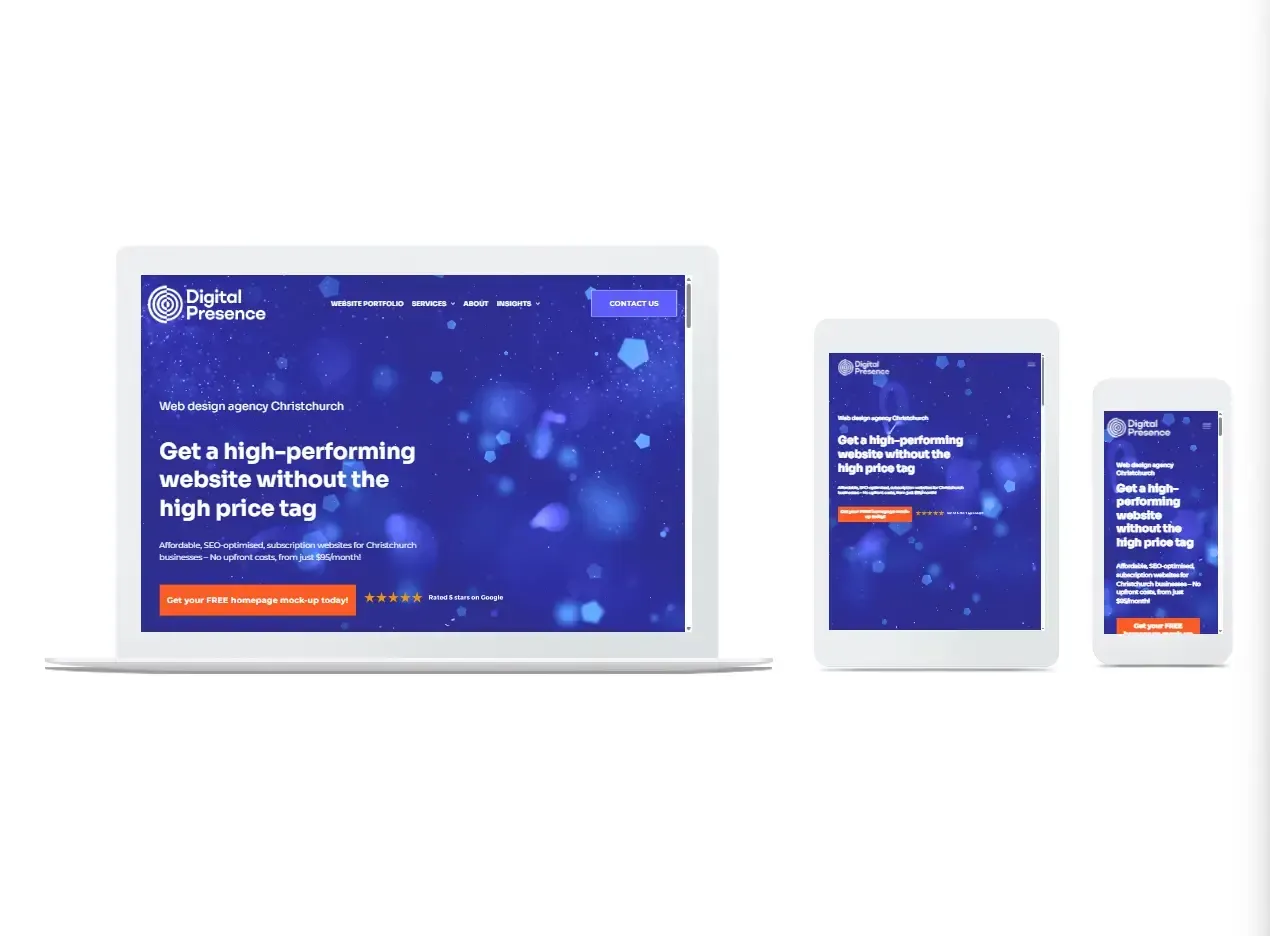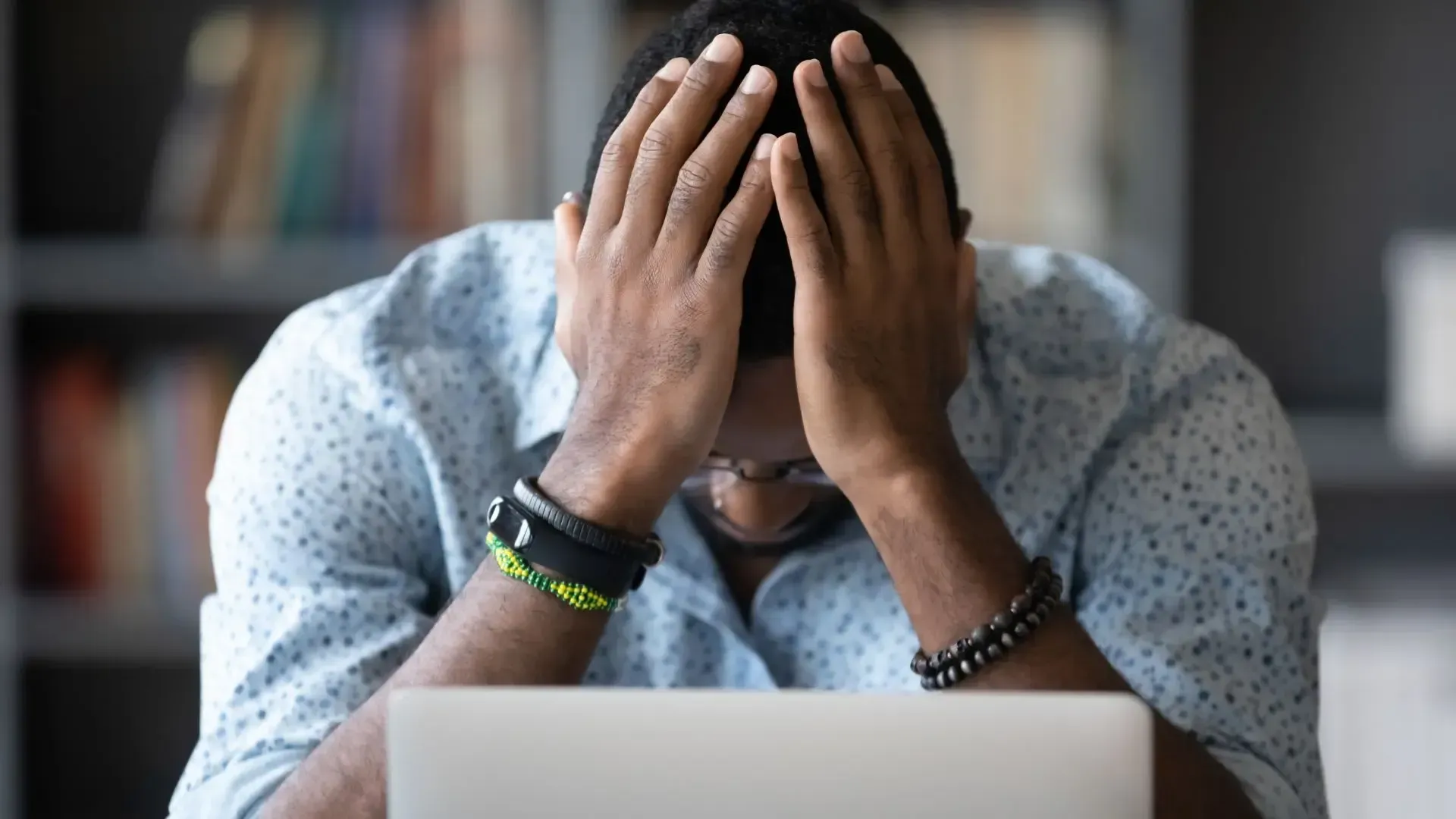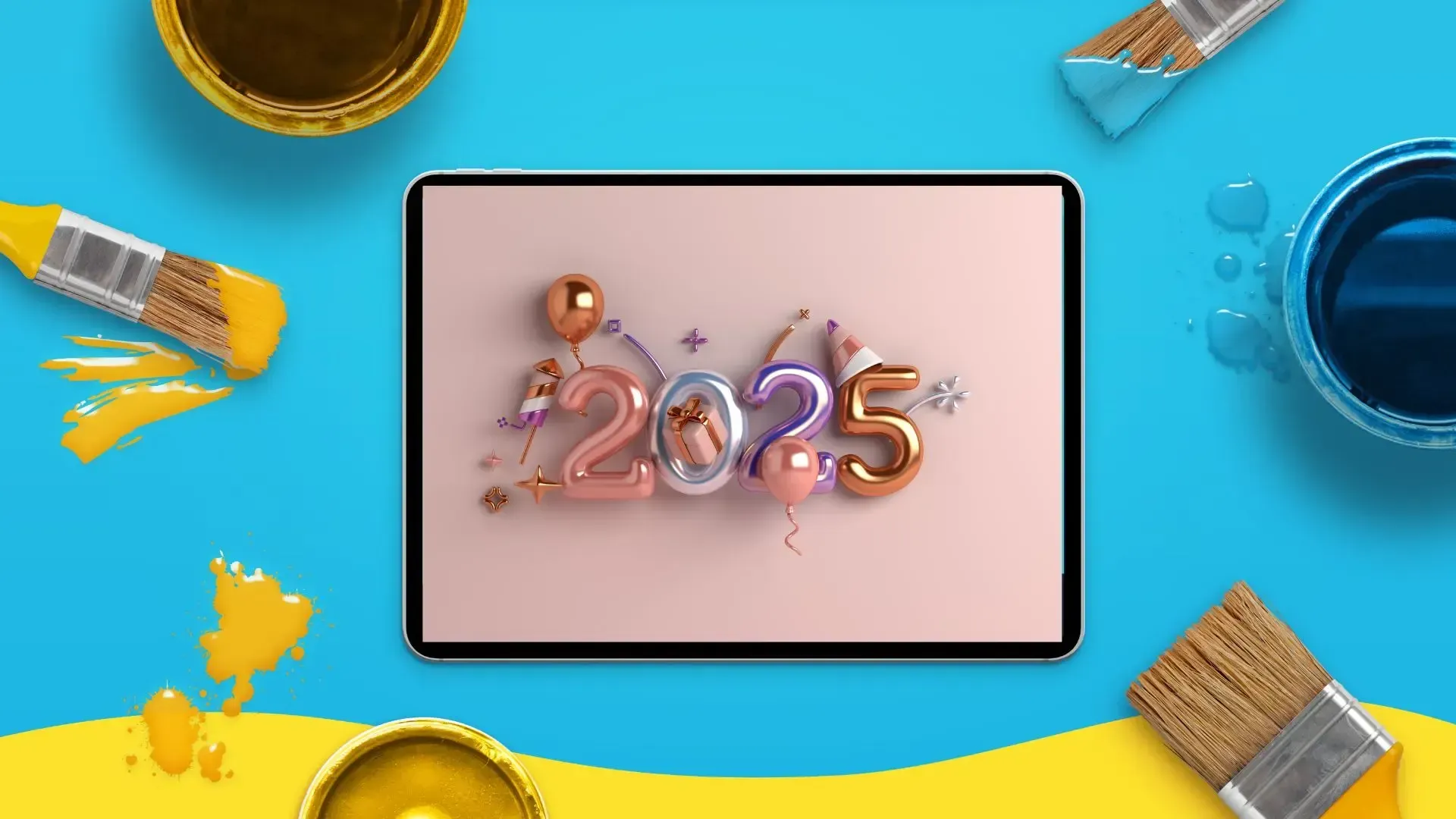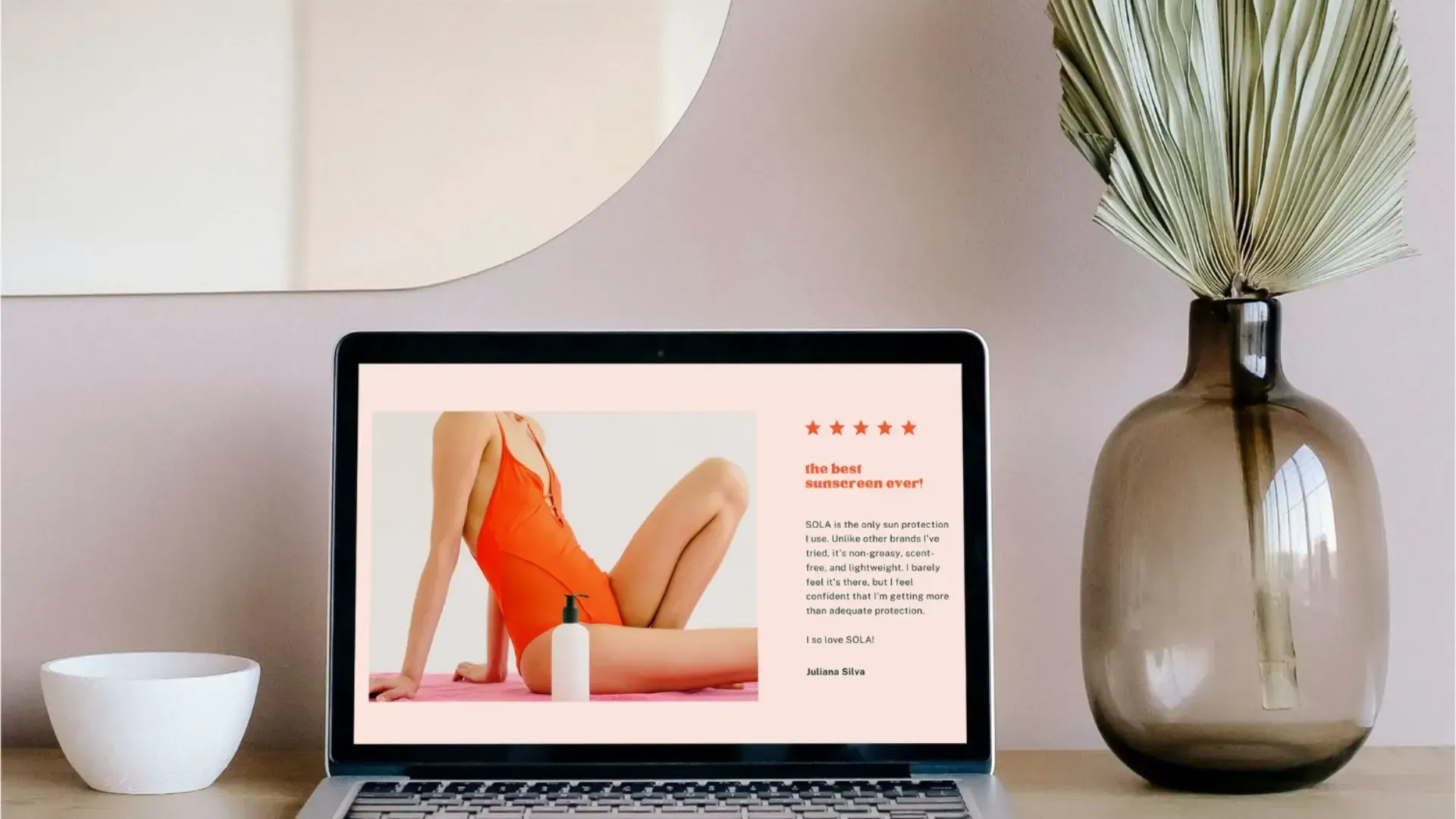Safeguard your website: SEO tips to survive Google updates
With over 5 billion Google searches occurring daily, search engine optimisation (SEO) is an essential digital marketing strategy to connect with your target audience. Optimising your website SEO not only improves the website’s visibility with organic traffic (not paid for PPC Google ads) but enhances the user experience, ultimately driving conversions and revenue.
Google updates its algorithms between 300 and 600 times a year and while most of these updates are barely noticeable some are notorious for the significant impact, controversy and disruption they cause to website traffic. Some websites thrive after a Google update, others experience their organic traffic falling off a cliff, which can prove terminal.
Why does Google change the search algorithms so often?
Just like in your business, Google searchers want an easy, quality, and efficient experience. For every search made, Google gathers data and knowledge to develop a framework to better the user experience and stay ahead of the competition. Google’s algorithm adjustments are responsive to changes in user behaviours, preferences and trends, and they ensure search results remain relevant, accurate, and helpful.
High impact Google updates
- Google Panda (2011) content quality matters.
- Google Penguin (2012) targeting unnatural link building.
- Google Hummingbird (2013) introduced semantic search and improved the understanding of user intent.
- Google Mobilegeddon (2015) prioritised mobile-friendly websites.
- Google Fred (2017) targeting low-quality content and ads.
- Google Medic (2018) rewarding authority and trustworthiness.
- Google BERT (2019) understanding the context and intent of words.
- Core Web Vitals (2020) prioritised the speed, interactivity and visual stability for the users.
- Helpful Content Update (2023) targeted ad aggressive sites and promoted helpful, reliable, people-first content.
From these historic updates you can see how Google repeatedly introduces algorithms to give searchers the best search results and improve their online experience: to sort the wheat from the chaff. If you rely on a strong digital presence for your business’s success, tactical SEO should be on your radar.
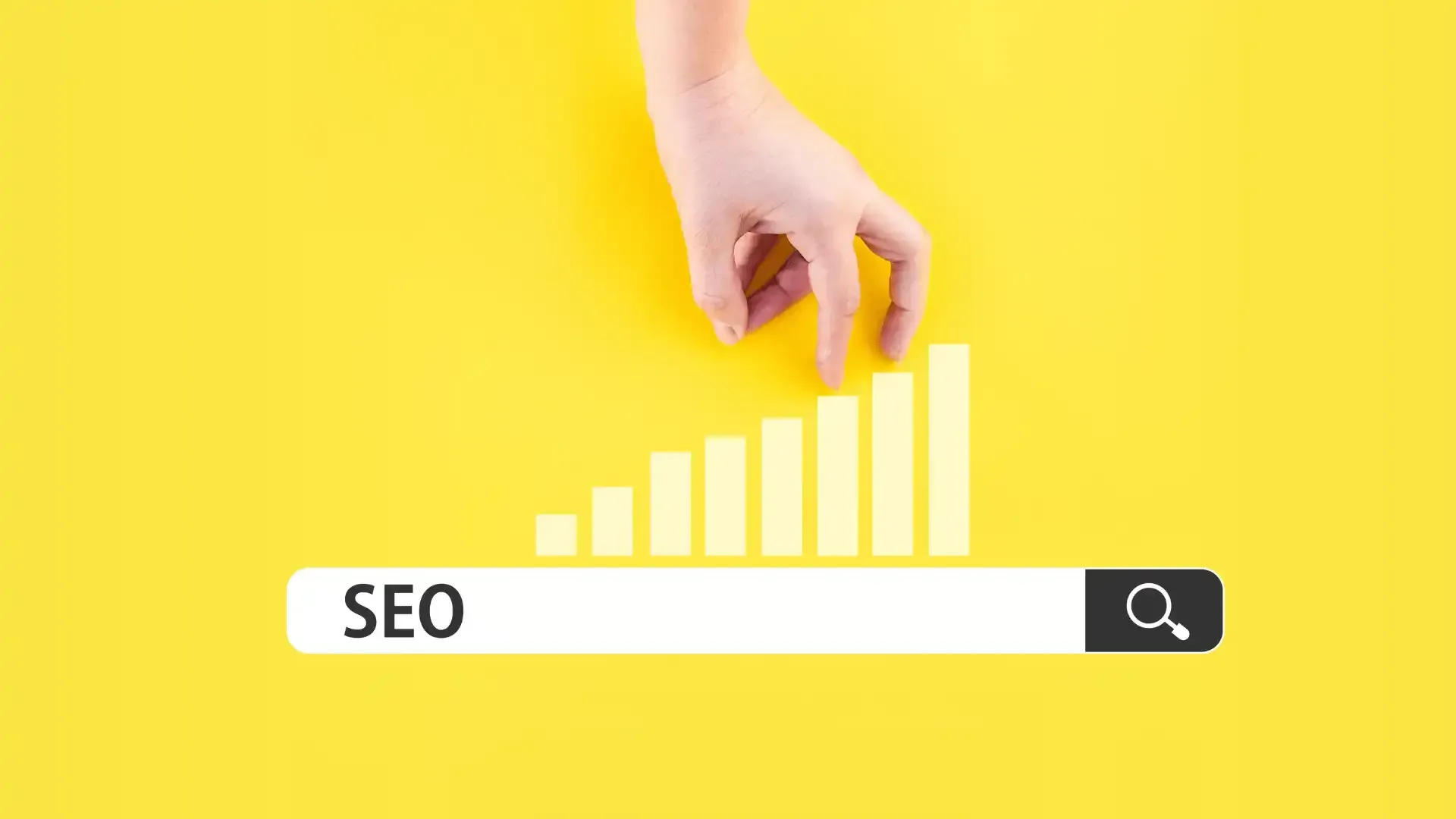
How to use SEO to make your website update-resilient
SEO has a dynamic nature and its important to stay ahead of the latest practices; however, the line between innovation and black hat techniques (tactics Google penalise) can become blurred. This comprehensive SEO checklist will help ensure your website is resilient to algorithm updates and ranks high in search results.
1. Know what search engines want from a website design
When you know what increases your position in the search results and what pushes it down, it’s easier to optimise your website design for SEO to increase traffic and build brand recognition and trust. Focus on the key components they use to prioritise including:
- E-E-A-T Experience, Expertise, Authoritativeness, and Trustworthiness - brands and content creators publishing high-quality content that demonstrates genuine expertise and authority in their field are rewarded.
- Relevance - content aligns with the search intent of your audience and clearly communicate its purpose and value proposition.
- Mobile-friendliness - a responsive website design provides an optimal user experience across all devices.
- Page load speed – aim for a load speed of under 3 seconds. Compressing images, leveraging browser caching and reduce the size of CSS, JavaScript, and HTML can dramatically improve loading time of a website
2. Clean up website architecture
A well-organised website design and structure helps the search engine bots understand what the website is about, so it is swiftly categorised and indexed correctly while helping searchers find information, products and details intuitively. Key elements include:
Simple navigation: clear headings and logical categorisation. Adhere to the 3 click rule: all content should be accessible in under four clicks; category pages make it easy to achieve this.
Internal linking: internal links guide visitors through the site and help search engines understand the hierarchy and relevance of content. Hubspot experimented with internal linking in their topic cluster experiment, you can read about it here.
Optimise the URL structure: short, descriptive, and keyword-rich URLs. Use focus keywords, avoid unnecessary words, and omit numbers.
HTML and XML site maps: directories of all the crawlable important pages in the website design. HTML is both search bot and human friendly, and XML exclusively for the bots.
Breadcrumbs: a form of internal linking demonstrating the website design’s hierarchy but also showing users where they are within your site, making it easy to return to a previous page.
Site search bar: an easy to implement way for users to find the information they need.
Canonical tags: help search engines identify the main version of a page, reducing duplicate content issues. They improve site architecture and prevent duplicate content penalties. Essential for e-commerce sites with multiple URLs for the same product

3. Optimise website content
Writing SEO content helps searchers find answers and information more easily. It’s a powerful tool to establish audience trust and your authority by delivering information and providing context to the products and services you are selling which in turn generates sales.
7 tips for SEO optimised content
1. Write for readers first. Understand reader intent, use natural keywords, and avoid keyword stuffing.
2. Strategically add keywords including them in headings, the introduction, body, and conclusion, again avoiding keyword stuffing.
3. Structure for readability. Nobody reads walls of text so use subheadings, short paragraphs, bullet points, and bold text to improve readability.
4. Craft keyword-enriched meta descriptions including focus keywords and using verbs to encourage clicks.
5. Add alt text to images to help search engines understand and index visual content, but also to improve accessibility for visually impaired users.
6. Use internal linking to other related pages on your website readers will be interested in.
7. Use visually appealing content that is shareable (backlinks to boost SEO) and to strengthen understanding of your products and/or services.
How can Digital Presence’s Christchurch SEO services help you?
Navigating the ever-changing Google updates is challenging. There’s a lot to take on board with respect to website design and SEO best practices, especially when you have a business to run at the same time. Through strategic insights and customised solutions our SEO optimised website designs are developed to remain resilient against the fluctuations in search engine rankings and tailored to meet your business needs.
With ongoing monitoring and adjustments, we seamlessly join the dots between your website’s architecture, content and user experience leading to improved visibility, higher organic traffic, and increased conversions. A robust website design and SEO strategy is integral to your digital marketing success, so if you are ready to take website to the next level, contact Digital Presence today for a jargon free informal chat.