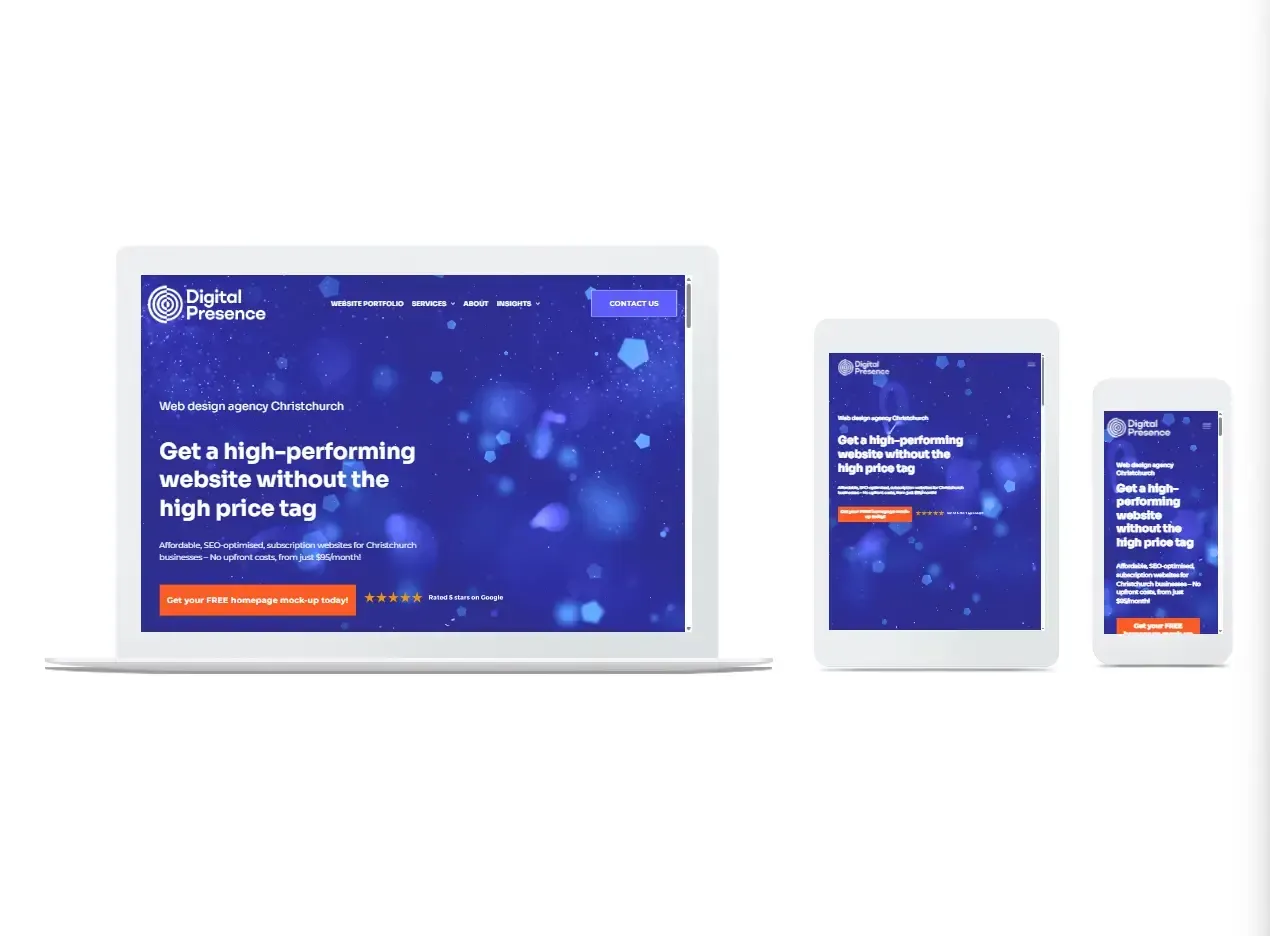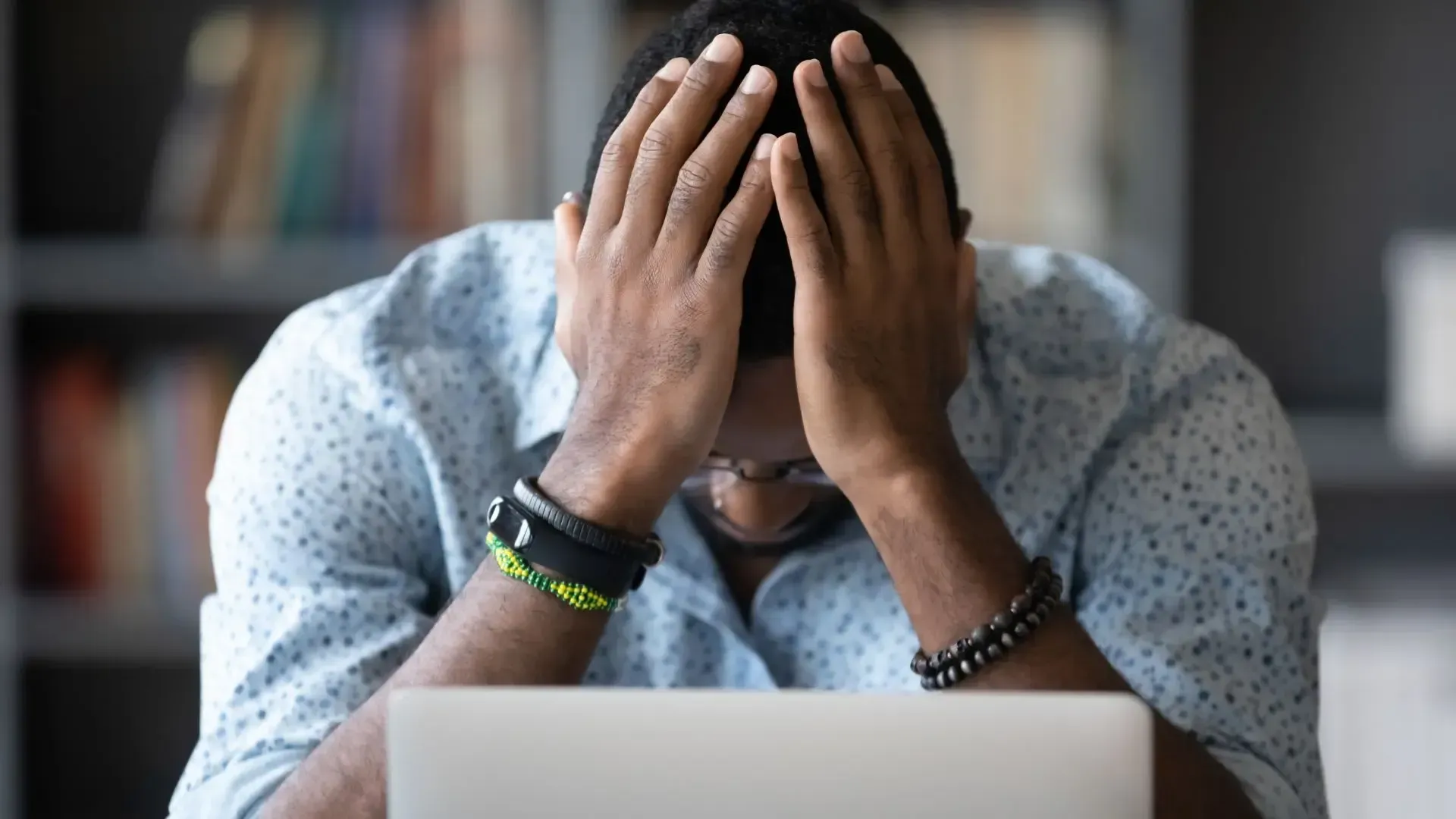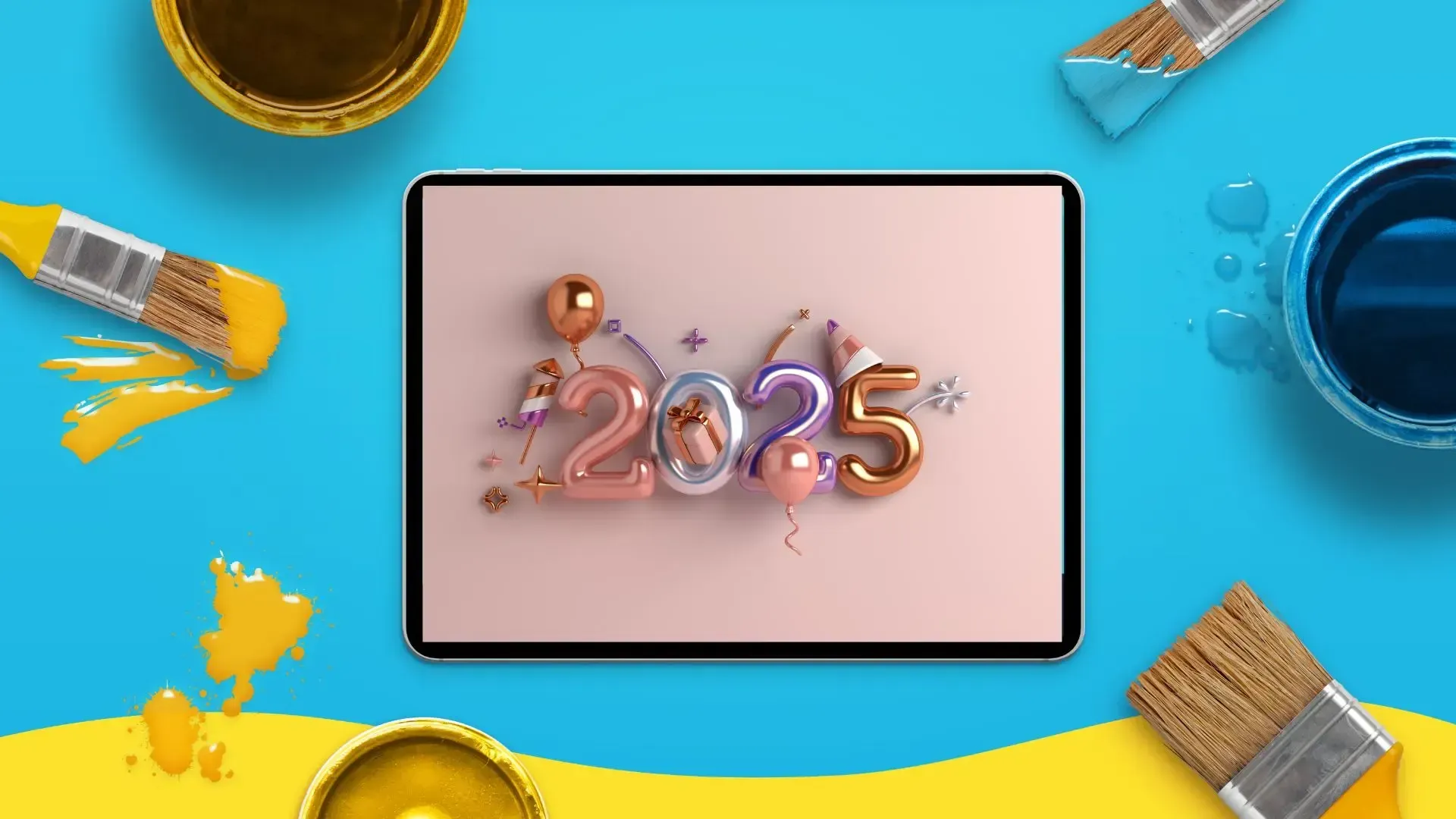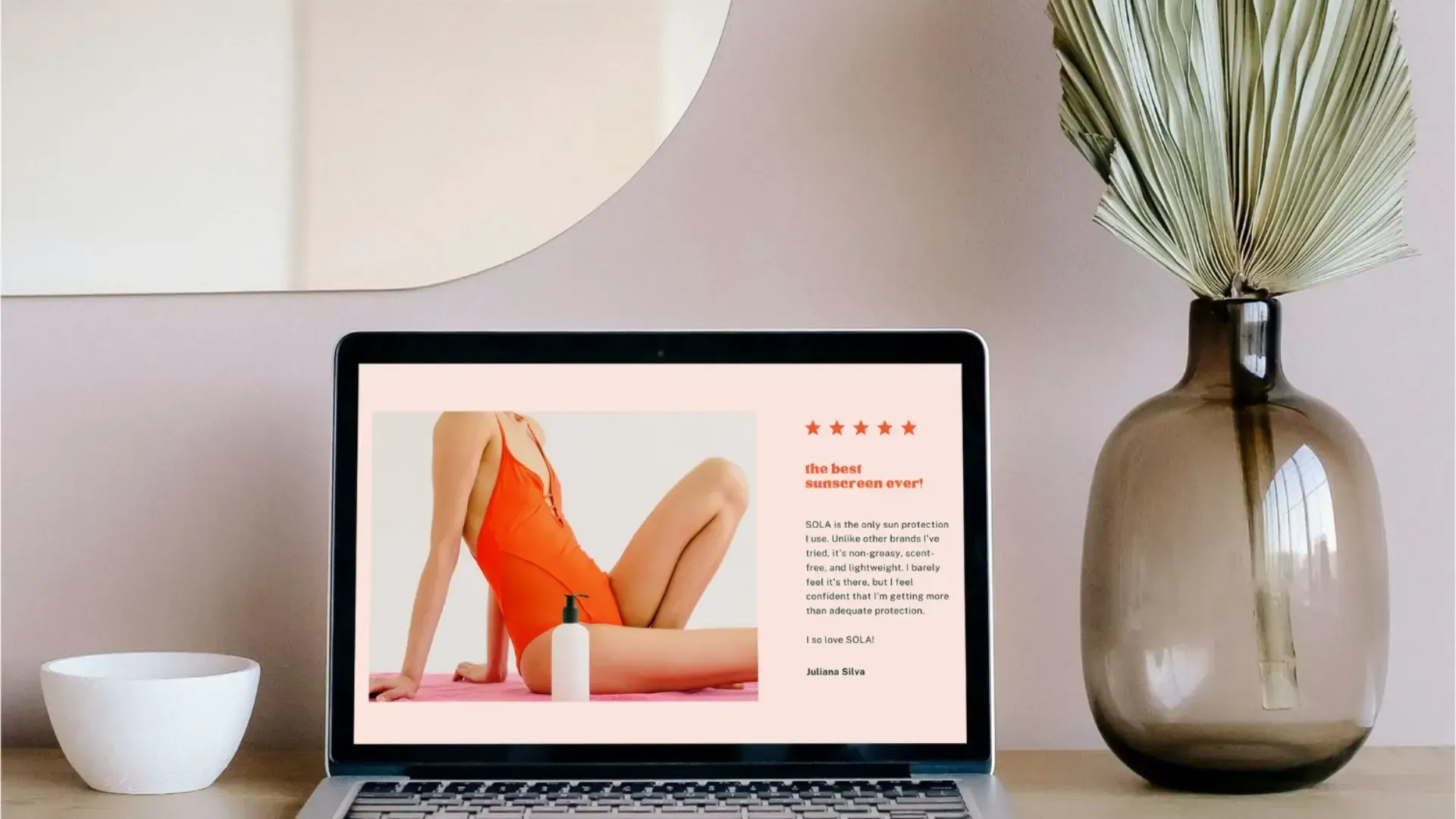Unlock the power of SEO: Understanding keywords
With a continually evolving digital landscape it is hard for business owners to find the time to keep up with the demands of SEO. Quality content, inbound and outbound links, website speed, responsive web design, user experience and site architecture all impact the success of SEO. The Google algorithms now rank 200+ factors when determining where to place your website on its search engine results pages, which makes strategic SEO planning and implementation a time-consuming aspect of digital marketing. But one crucial component of SEO that remains consistent is the use of keywords.
SEO keywords, the magic words used to unlock the virtual doors to your digital presence. They are the secret sauce to help users find exactly what they're looking for in the vast digital arena. But let's be honest, if you're new to the world of SEO, navigating this territory on your own can feel overwhelming.
Which SEO keywords should you use? How do you choose keywords to skyrocket your rankings, drive traffic like a stampede, and ultimately generate sales? These questions are enough to make even the most seasoned digital explorer break a sweat, so whether you are DIYing or even outsourcing SEO, here’s all you need to know about keywords.
What are keywords in SEO?
In SEO, keywords or key phrases are specific terms searchers type into a search engine to find a product, service, or specific information. When these words are added to content, they help the search engine bots match search queries with relevant webpages. SEO is pretty much redundant without keywords – they are the lynch pin of organic search.

How often should you use keywords on a page?
There’s a fine line between using keywords to help Google and making the content unenjoyable for readers. The over repetition of keywords is known as keyword stuffing and negatively impacts website ranking – Google sees it as manipulative, and instead rewards sites where keywords are used in a natural way.
It’s important to note, as Google has gained intelligence, it is able to decipher natural language in a way it previously couldn’t. It used to give more credence to exact match keywords, but now it recognises, and rewards words long-tail keywords (key phrases) used in the way a human searches. If you have one primary keyword or phrase, and between 2-4 semantic keywords per page, Google should be happy.
What is a semantic keyword?
Semantic keywords are related to the primary keyword in meaning and context. Using this page as an example, SEO keywords is the primary, and examples of semantic or secondary keywords could be:
· Search engine optimisation terms
· Keyword research strategies
· SEO keyword analysis
Maximising SEO impact: relevance, topical authority, and search volume
There are three traits the best SEO keywords need to possess:
1. Relevance
2. Topical authority
3. Search volume
This powerful combination allows you to target the most profitable search queries and attract website visitors who are actively searching for your products and services. The keywords act as breadcrumbs, guiding the search engine through the pages of the website design to match it with a user query.
For example, Digital Presence is a website dedicated to digital marketing. Throughout the website, you’ll notice the repeated use of relevant specific words though the content. These include:
· SEO
These broad categories help the search engines understand what the website is about, so it has an increased potential to rank for topically related keywords by increasing the topical authority of the website. Writing just one article of SEO content on each of these keywords is not going to cut the mustard, topical authority is achieved when a site comprehensively covers a topic rather than focusing on just individual keywords. This is the reason why websites with a with low domain rating, and shouldn’t theoretically rank well, can be highly successful.
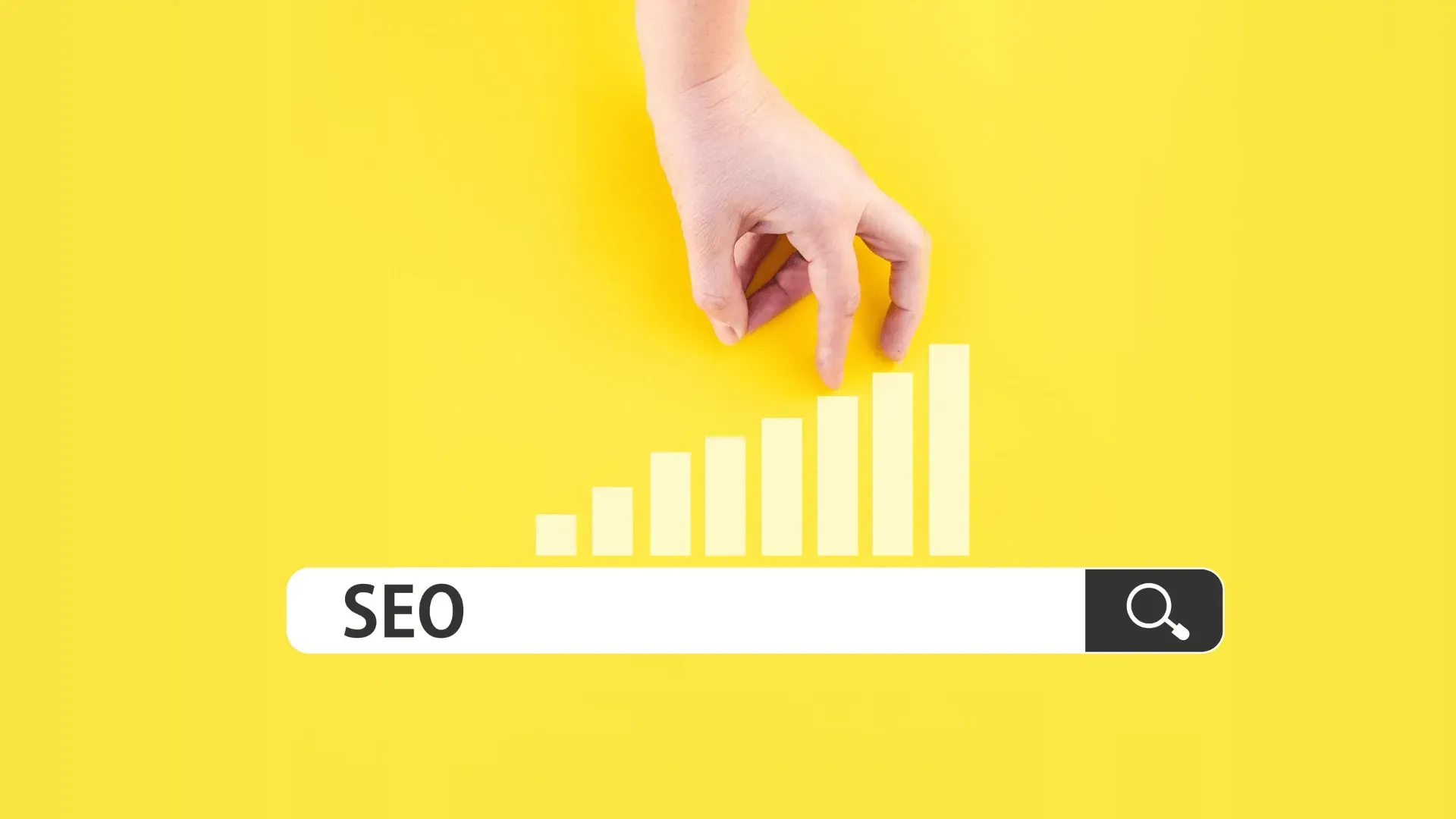
For example, Digital Presence is a website dedicated to digital marketing. Throughout the website, you’ll notice the repeated use of relevant specific words though the content. These include:
· Web marketing
· Search engine marketing
· SEO
These broad categories help the search engines understand what the website is about, so it has an increased potential to rank for topically related keywords by increasing the topical authority of the website. Writing just one article of SEO content on each of these keywords is not going to cut the mustard, topical authority is achieved when a site comprehensively covers a topic rather than focusing on just individual keywords. This is the reason why websites with a with low domain rating, and shouldn’t theoretically rank well, can be highly successful.
5 ways to use keywords in technical SEO
Optimising your website for search engines involves more than just content creation; it requires meticulous attention to technical SEO elements to boost search engine performance and user experience. Here are 5 ways keywords can be incorporated into technical SEO:
1. Title tags
These tags appear as the clickable headline in search engine results and influence both user click-through rates and search engine rankings. Include primary keywords naturally within a concise title so it displays fully in search results.
2. Meta descriptions
Meta descriptions are brief page summaries (155-160 characters) appearing below the title tag in search results. To optimise meta descriptions, incorporate primary and secondary keywords naturally and ensure its unique and relevant to the respective page.
3. Image alt text
Image alt text (alternative text) provides a description of an image for search engines and screen readers. This helps improve the accessibility of your site and is a golden opportunity to include relevant keywords. Use descriptive and relevant keywords for each image explaining the image’s content and context.
4. Anchor text
Anchor text is the clickable text in a hyperlink, guiding users to another page. Effective use of anchor text signals to visitors and search engines what the linked page is about. Use descriptive and relevant keywords to fits naturally within the surrounding content and reflect the destination page’s content. Avoiding generic phrases like "click here," you can use "learn more about our SEO services."
5. Headers (header tags)
Search engines use headers to understand the structure and relevance of your content. Header tags (H1, H2, H3, etc.) organise content into sections and sub-sections, improving readability and SEO. Include primary keywords in the H1 tag, which should be the main title of your page. Incorporating secondary keywords where appropriate in H2 and H3 tags.
Choosing the best keywords to target is not an art, it’s a science. Website metrics and thorough keyword research help to identify which ones should be exploited to boost the success of online marketing. If your website is underperforming and needs some SEO TLC, learn more about our SEO services contact Digital Presence today. Our SEO consultants will take a look at your website and identify the areas it needs help with. We promise a jargon-free solution to get your website back on track and meet your business needs.